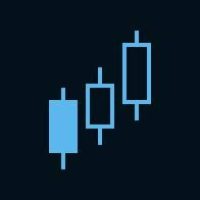
Top Financial Choices: Analysis Tools for 2026
Selecting the right financial analysis tool is crucial for making informed investment decisions. In 2026, the best platforms stand out for their advanced charting, market filtering capabilities, real-time data, and powerful analytical tools. Our carefully curated list highlights the top financial analysis tools that offer the best combination of accuracy, usability, and depth, helping traders and investors gain a competitive edge in the markets.
Analysis Tools vs Trading Platforms: What’s the Difference?
If you’ve ever opened a trading account and thought, “Wait, is this it?”—you’re not alone. Many brokers let you place trades, but give you the bare minimum when it comes to analysing the markets properly. That’s where external analysis tools come in.
A trading platform is where you execute trades—buy, sell, adjust positions. An analysis tool is what helps you make sense of the markets before you do anything. It shows you the bigger picture: price patterns, volume, sentiment, fundamentals, or even AI-generated insights.
Think of it like this:
• Your broker is the car.
• Your analysis tool is the sat nav, dashboard, and co-pilot showing you the road ahead.
Some tools—like TradingView, MetaTrader, or cTrader—can be connected directly to certain brokers, so you can analyse and execute in one place. Others are purely analytical and help you spot opportunities, test strategies, or track performance outside of your trading account.
On this page, we’ve reviewed some of the most powerful trading and analysis tools available today—whether you’re just getting started or looking to level up your edge. These aren’t just fancy dashboards—they’re tools to help you trade smarter, stay focused, and avoid costly guesswork.
Read More
Please swipe left
| Analysis Tools | TFC Rating | Best For | ||
 | Trading View | 87% | • Traders who value technical analysis and customisation • Investors who want access to real-time data and a strong social trading community • Algo-traders and developers looking for script-based automation (Pine Script) • Multi-asset traders who want a cloud-based solution across devices | |
 | ThinkorSwim | 82% | • Active traders and options specialists who need advanced analytics • Traders who rely on custom indicators and automated strategies • Users who want a professional-grade desktop platform with paper trading • Investors seeking a balance of technical and fundamental research tools | |
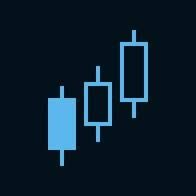 | ProRealTime | 80% | • Traders who need professional-grade charting with high-resolution historical data • Algorithmic traders looking for advanced backtesting and automated trading capabilities • Investors who require real-time market scanning and filtering with ProScreener • Technical analysts who value deep customization and cloud-based access • Users who want a stable, high-performance trading platform with minimal downtime | |
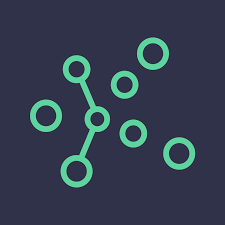 | TrendSpider | 80% | • Traders who want AI-powered automated technical analysis • Swing traders and day traders looking for multi-timeframe insights • Investors who need advanced backtesting and market scanning tools • Traders seeking automated trendline detection and pattern recognition • Users who prefer a data-driven approach to trading with smart alerts | |
 | Markets Made Clear | 79% | • Traders who want advanced market filtering tools to identify high-probability setups • Investors who use seasonality analysis to track cyclical trends in the market • Traders looking for Commitment of Traders (COT) data to analyze institutional positioning • Technical and fundamental analysts who want to complement traditional charting with macro-level insights • Users who need real-time sentiment tracking to gauge market sentiment shifts | |
 | Tip Ranks | 79% | • Investors who rely on analyst ratings, hedge fund activity, and insider trading data • Traders looking for a data-driven approach to stock selection with the Smart Score system • Long-term investors who want fundamental research and portfolio tracking tools • Users interested in ETF analysis and diversified investment insights • Traders who want to validate trade ideas using aggregated expert opinions | |
 | TradeStation | 79% | • Active traders who require direct market access and institutional-grade execution • Algorithmic traders who want to develop and automate strategies using EasyLanguage • Traders looking for comprehensive backtesting and historical data analysis • Multi-asset traders who need support for stocks, options, futures, and crypto • Investors who want advanced market scanning tools to identify trading opportunities | |
 | NinjaTrader | 76% | • Futures and forex traders who need professional-grade execution and deep market data access • Algorithmic traders looking to develop and test strategies using NinjaScript and C# • Traders who rely on Depth-of-Market (DOM) and order flow tools for precise execution • Users who want extensive backtesting and market replay capabilities • Experienced traders who need a fully customizable trading environment | |
 | MetaTrader 5 (MT5) | 73% | • Multi-asset traders looking for forex, stocks, commodities, and futures trading in one platform • Algorithmic traders who want to develop and optimize strategies using MQL5 • Traders who need advanced charting tools with 21 timeframes and multiple order types • Investors who want Depth of Market (DOM) functionality for better trade execution • Users looking for an integrated economic calendar and fundamental analysis tools | |
 | TC2000 | 70% | • Active traders who need real-time stock scanning and filtering tools • Swing traders and investors looking for customizable watchlists and charting • Options traders who want built-in risk analysis and trading tools • Technical analysts who prioritize fast execution and efficient market research • Traders who prefer a user-friendly interface with integrated broker support |
Top Financial Choices Review Summary
TradingView is like the command center for market analysis — clean, powerful, and loaded with tools for traders who love reading charts like stories. Whether you’re trading stocks, forex, crypto, or commodities, this platform gives you the visual edge with highly customisable charts, over 100 built-in indicators, and the freedom to build your own strategies using Pine Script.
But it’s not just about the tools — TradingView’s community is a major asset. You can follow experienced analysts, test out public strategies, and share your own ideas in a space built for learning and collaboration. It’s cloud-based too, which means you can move seamlessly between desktop, web, and mobile without missing a beat.
The trade-off? While TradingView lets you connect to select brokers, it doesn’t handle order execution directly — so you’ll need to place actual trades through a linked broker. And if you want full access to advanced features like multiple charts per layout or faster data feeds, you’ll need to grab a paid plan.
TradingView is a top-tier platform for traders who live by technical analysis and value customisation, flexibility, and community insights. It’s not built for direct trading execution, but when it comes to charting and strategy development, few platforms come close.
🟢What We Like
✔Highly intuitive interface with smooth charting and multi-timeframe analysis
✔ Best-in-class community features, including trade ideas and live chat
✔ Multi-asset support, including stocks, forex, crypto, and commodities
✔ Pine Script automation allows for the creation of custom indicators and strategies
🔴What to Consider
⚠ Some premium features (real-time data feeds) require a paid subscription
⚠ Order execution is dependent on external brokers, making it less ideal for direct trading.
Top Financial Choices Review Summary
ThinkorSwim is like the high-performance engine built for serious traders — packed with tools, complex under the hood, and made to go fast if you know how to drive it. Created by TD Ameritrade (now part of Charles Schwab), it’s known for its advanced charting, deep options analytics, and custom scripting with thinkScript — a dream for traders who want to test, tweak, and fine-tune their strategies.
With 400+ indicators, real-time market scanners, and multi-leg options support, it’s built for pros — especially options and futures traders. The platform also offers paper trading and strong risk analysis tools, which makes it great for testing without risking capital.
But here’s the catch: it’s not exactly plug-and-play. ThinkorSwim has a learning curve, and it’s heavy on resources, so it may not run smoothly on older machines. Also, to unlock full functionality, you’ll need a TD Ameritrade or Schwab account.
ThinkorSwim is a powerhouse for traders who want complete control, deep analytics, and customisable automation. It’s not beginner-friendly, but if you’re willing to invest the time to learn it, this platform can handle just about anything you throw at it.
🟢What We Like
✔ Best-in-class options trading tools with multi-leg strategy execution.
✔ Highly customisable charts and indicators with thinkScript automation
✔ Paper trading mode allows traders to test strategies risk-free
✔ Deep market analytics including market breadth indicators and probability models
✔ Comprehensive fundamental and technical research tools
🔴What to Consider
⚠ Steep learning curve, making it less beginner-friendly than some alternatives
⚠ Requires a TD Ameritrade/Charles Schwab account for full functionality
⚠ Can be resource-intensive on older computers due to its advanced features
Top Financial Choices Review Summary
ProRealTime is the precision toolset for serious market technicians — built for traders who want sharp visuals, deep historical data, and the ability to test and automate every move. With high-resolution charts, advanced backtesting, and ProBuilder scripting, this platform gives you the power to turn detailed analysis into real strategy.
Its cloud-based system keeps everything fast, stable, and always up to date — no downloads, no lag. The ProScreener tool is a standout for scanning markets in real-time, while the platform’s automated trading setup means you can let your strategy run without babysitting every trade.
But all that power comes with complexity. The interface takes time to learn, and the premium price tag might turn away beginners or casual traders. Also, broker integration is limited, so depending on where you trade, you may need to plug into a separate platform for execution.
ProRealTime is a top-tier platform for traders who demand precision, automation, and deep analytics. If you’re serious about testing strategies and running data-driven systems, it’s a strong fit — but it’s not the easiest or cheapest option for traders looking for a plug-and-play experience.
🟢What We Like
✔ High-quality, professional-grade charting with extensive customization options
✔ Advanced backtesting and strategy automation for algorithmic traders
✔ Cloud-based platform ensures minimal downtime and automatic updates
✔ ProScreener allows powerful real-time market filtering and scanning
✔ Wide range of technical indicators and historical data for deep analysis
🔴What to Consider
⚠ Premium pricing—some advanced features require a paid subscription
⚠ Steep learning curve, making it less beginner-friendly than other platforms
⚠ Limited broker integration, requiring external solutions for execution
⚠ Can be resource-intensive, particularly for traders using multiple data feeds
Top Financial Choices Review Summary
TrendSpider is like having an AI assistant that never gets tired — scanning charts, drawing trendlines, and spotting patterns with precision and speed. It’s built for technical traders who want automation, accuracy, and time-saving tools. With features like Raindrop Charts, multi-timeframe analysis, and smart alerts, it helps remove the guesswork from trading and keeps your strategy focused on data, not emotion.
One of its biggest strengths is the automated backtesting engine, which makes testing strategies fast and frustration-free. You can also customise scanners to find setups that match your style — whether you’re into breakouts, reversals, or anything in between.
Now, it’s not a full trading hub. There’s no direct broker integration, so you’ll need to place trades elsewhere. It’s also light on fundamental analysis, so if earnings reports and macro data are part of your edge, you’ll need other tools to fill the gap.
TrendSpider is ideal for traders who live and breathe technical analysis and want to streamline their charting and strategy testing. It’s a smart, AI-driven platform that helps you trade with logic instead of emotion — just be ready to pair it with another platform for execution and fundamentals.
🟢What We Like
✔ AI-powered automated technical analysis eliminates human bias
✔ Multi-timeframe analysis allows traders to spot trends across different timeframes
✔ Backtesting capabilities helps traders optimise strategies with historical data
✔ Customizable alerts and market scanning tools provide real-time trading opportunities
✔ Unique Raindrop Charts offer an alternative to traditional candlestick patterns
🔴What to Consider
⚠ No direct broker integration, requiring traders to execute orders elsewhere
⚠ Limited fundamental analysis tools, making it less useful for long-term investors
⚠ Premium pricing, with some advanced features locked behind higher-tier plans
⚠ Steep learning curve due to its unique automated analysis approach
Top Financial Choices Review Summary
Markets Made Clear is like a market timing compass — built to reveal what the big players are doing and when markets tend to move. If you’re into seasonality trends or tracking Commitment of Traders (COT) data, this platform delivers focused, data-rich insights that most charting tools overlook. It’s especially useful for traders who want to time their entries and exits based on historical patterns and institutional positioning.
With recent upgrades, the platform now offers smarter market filtering, sharper COT analysis, and expanded seasonal tracking, giving you the edge to spot setups that align with bigger cycles and sentiment shifts.
While it’s not a full trading suite, it plays well alongside your main platform. Think of it as an intel layer that complements your technical or fundamental strategies, helping you see patterns others might miss.
Markets Made Clear is a powerful add-on for traders who care about timing, sentiment, and institutional flows. It’s not about flashy charts — it’s about understanding why markets move and when. If you like combining structure with deeper insights, this tool belongs in your kit.
🟢What We Like
✔ Best-in-class market filtering tools, making it easy to find high-probability setups
✔ Comprehensive seasonality analysis for spotting cyclical trends across asset classes
✔ Commitment of Traders (COT) reports provide insight into institutional positioning
✔ Real-time sentiment tracking, allowing traders to gauge market sentiment shifts
🔴What to Consider
⚠ Lack of direct broker integration, meaning execution must be handled separately
⚠ Requires understanding of seasonality and COT data, which may not be ideal for beginners
⚠ Premium subscription required to access advanced features and real-time updates
Top Financial Choices Review Summary
TipRanks is like your investment intel hub – pulling together what analysts, hedge funds, and insiders are doing, so you don’t have to dig through dozens of sources. It’s built for traders and investors who want to back their decisions with real data, not just gut feelings or hype. By tracking Wall Street ratings, insider buys, and hedge fund moves, TipRanks gives you a full view of where the smart money is flowing.
The platform’s Smart Score system is a standout, scoring stocks based on technical, fundamental, and sentiment factors so you can quickly filter for strong setups. You’ll also get helpful tools for ETF research, portfolio tracking, and monitoring how your picks stack up against broader market sentiment.
But while TipRanks shines in fundamental analysis and sentiment tracking, it’s not built for real-time technical trading. There’s no direct trade execution or advanced charting — so it works best as a research companion, not a complete trading platform.
TipRanks is ideal for investors who want data-backed insights, stock ratings, and market sentiment all in one place. It’s not where you’ll do your trading, but it’s where you’ll get the confidence to know what to trade and why.
🟢What We Like
✔ Smart Score ranking system simplifies stock selection with data-driven insights
✔ Aggregates top analyst ratings, hedge fund activity, and insider trading data
✔ Portfolio tracking tools help traders monitor holdings and compare performance
✔ ETF analysis features provide diversified investment insights
✔ Strong fundamental research capabilities, making it ideal for long-term investors
🔴What to Consider
⚠ Limited real-time technical analysis tools, making it less suited for active day traders
⚠ No direct broker integration, requiring execution through separate platforms
⚠ Paid subscription required for access to premium insights and in-depth data
⚠ Analyst ratings and hedge fund sentiment can be lagging indicators, requiring additional verification
Top Financial Choices Review Summary
TradeStation is like the high-performance control room for serious traders — fast, flexible, and built for those who want to design and run their own playbook. With direct market access, advanced order execution, and deep backtesting tools, it’s a strong fit for active traders and algorithmic investors who care about speed and precision.
The platform’s standout is EasyLanguage — a scripting tool that lets you build, test, and automate custom trading strategies without needing to be a coding pro. Pair that with robust charts, real-time scanning, and extensive historical data, and you’ve got a setup that supports everything from stocks and options to futures and crypto.
That said, the platform isn’t made for casual users. The interface is complex, and to unlock its full potential, you’ll either need a paid plan or consistent trading volume. Beginners might feel overwhelmed at first, but for power users, it delivers serious firepower.
TradeStation is built for traders who want to customise, automate, and execute with speed. It’s not the most beginner-friendly platform, but if you’re ready to dive deep and trade on your own terms, it’s one of the most capable tools out there.
🟢What We Like
✔ Direct market access with institutional-grade execution speed
✔ EasyLanguage scripting for advanced automation and strategy development
✔ Comprehensive backtesting and historical data for strategy optimization
✔ Multi-asset support, including stocks, options, futures, and crypto
✔ Robust scanning tools to identify trading opportunities in real time
🔴What to Consider
⚠ Steep learning curve, especially for new traders unfamiliar with scripting
⚠ Some premium tools require high trading volume or a paid subscription
⚠ Platform can be resource-intensive, requiring a powerful system for optimal performance
⚠ Not the best choice for casual traders who prefer a simple, user-friendly interface
Top Financial Choices Review Summary
NinjaTrader is a powerhouse platform built for traders who want total control and precision, especially those in futures, forex, or stocks who need fast execution and deep market insight. It’s designed for traders who take strategy seriously, offering advanced tools like Depth of Market (DOM), order flow analytics, and fully customizable charts.
What really makes NinjaTrader stand out is its automation and algo-trading capabilities. With NinjaScript (built on C#), you can code, test, and fine-tune your own trading systems, down to every condition and parameter. Add in market replay, strategy optimisation tools, and pro-grade execution speed, and you’ve got a platform made for traders who want to engineer their edge.
But it’s not for the faint-hearted. The learning curve is steep, and if you want full access to its most powerful features, you’ll need a funded brokerage account or a paid license.
NinjaTrader is built for algorithmic traders, futures specialists, and serious technicians. If you’re ready to roll up your sleeves and take full control of your trading strategies, this platform gives you everything you need — and nothing watered down.
🟢What We Like
✔ Professional-grade futures and forex trading tools with deep market data access
✔ Highly customizable automation tools with NinjaScript and C# for strategy development
✔ Market replay and backtesting capabilities for strategy optimization
✔ Depth-of-Market (DOM) and order flow tools for institutional-style trading
✔ One-time purchase or subscription options allow traders flexibility in pricing
🔴What to Consider
⚠ Steep learning curve, especially for beginners unfamiliar with coding or automation
⚠ Best features require a funded account or a paid license
⚠ Limited broker compatibility, as it primarily integrates with select futures and forex brokers
⚠ Resource-intensive platform, which may require a powerful system for smooth performance
Top Financial Choices Review Summary
MetaTrader 5 is a versatile, multi-asset trading platform built for traders who want more depth, more speed, and more control. Whether you’re trading forex, stocks, commodities, or futures, MT5 delivers advanced tools for both manual and automated strategies — all in a sleek, upgrade-over-MT4 package.
What sets MT5 apart is its algorithmic trading engine. With MQL5, you can build, test, and fine-tune custom trading strategies with precision. The platform also features Depth of Market (DOM), multi-threaded strategy testing, extra timeframes, and an integrated economic calendar — giving you everything you need to trade smarter and faster.
That said, MT5 isn’t supported by every broker, and the learning curve is steeper than platforms like cTrader or TradingView. But for traders who want a full-featured platform that supports both discretionary and automated trading, it’s worth the time investment.
MT5 is ideal for active traders, algo developers, and anyone who wants pro-level analysis tools across multiple markets. If your broker supports it — and you’re ready to dig into its full capabilities — MT5 delivers serious firepower.
🟢What We Like
✔ Multi-asset support for forex, stocks, commodities, and futures trading
✔ Enhanced charting capabilities with 21 timeframes and advanced order types
✔ Algorithmic trading and strategy testing using MQL5 and multi-threaded backtesting
✔ Depth of Market (DOM) functionality for more precise trade execution
✔ Integrated economic calendar for fundamental market analysis
🔴What to Consider
⚠ Steeper learning curve compared to beginner-friendly platforms
⚠ Not all brokers support MT5, as some still prefer MT4 for forex trading
⚠ Requires programming knowledge (MQL5) to fully leverage automated trading features
⚠ Some advanced features are broker-dependent, meaning availability varies
Top Financial Choices Review Summary
TC2000 is like the speed dial for stock traders — fast, focused, and built for those who rely on sharp technical analysis and real-time scanning to find their edge. Whether you’re swing trading, day trading, or managing a long-term portfolio, TC2000 helps you spot opportunities quickly with custom screeners, dynamic watchlists, and real-time data.
One of its strongest features is the flexible stock screener — you can filter stocks by just about any technical or fundamental condition you care about. Add in customisable charts, solid options trading tools, and an interface that’s both intuitive and powerful, and you’ve got a platform that feels tailored to fast-moving U.S. equity traders.
That said, it’s mainly built for the U.S. stock market, so if you’re looking to trade forex or futures, this isn’t your spot. Also, some of the more advanced tools — like live scanning and options chains — require a paid subscription.
TC2000 is a strong pick for traders who want fast execution, deep scanning, and clean charting in the U.S. stock market. If you’re focused on equities and love fine-tuning your filters to catch the right setups, TC2000 will feel like home.
🟢What We Like
✔ Fast and efficient real-time stock scanning tools for technical and fundamental analysis
✔ Customizable charts and watchlists for easy trade tracking
✔ Options trading capabilities with integrated risk analysis tools
✔ Intuitive interface makes it accessible for traders of all experience levels
✔ Broker integration for direct stock and options trading
🔴What to Consider
⚠ Limited asset class support, primarily focused on U.S. stocks and options
⚠ No direct forex or futures trading, making it less versatile for multi-asset traders
⚠ Premium subscription required for some advanced features and real-time data
⚠ Lacks advanced automation features, making it less suitable for algo traders